Golden Rules to Work Effectively from a Home Office
14-03-2023 | Posted By: Vivek Singh | 2137 View(s)
In recent years, remote work popularly known as Work from Home has become increasingly popular, and the COVID-19 pandemic has only accelerated the trend. Working from home has many benefits, such as increased flexibility, reduced commuting time and expenses, and a more comfortable working environment. However, working from home can also be challenging, as it requires discipline, organization, and self-motivation. In this blog, we will explore some tips on how to work effectively from a Home Office.
1.Create a designated Workspace
One of the most important things you can do to be productive when working from home is to create a designated workspace. This could be a spare room, a corner of your living room, or even just a desk in your bedroom. The important thing is that you have a space that is designated solely for work, where you can focus and avoid distractions. Make sure your workspace is comfortable, well-lit, and has all the tools you need to do your job, such as a computer, a phone, and a printer.

2.Follow a Routine
When working from home, it’s easy to blur the lines between work and personal time, leading to burnout and decreased productivity. To avoid this, it’s important to establish a routine and stick to it as much as possible. This means waking up at the same time every day, getting dressed, and following a set schedule for work tasks, breaks, and meals. Having a routine will help you stay organized and motivated, and will also make it easier to switch off from work at the end of the day.Ensure in totality that the work hours are followed religiously and make sure to follow fixed time off for Lunch and Tea Breaks so that People are aware about it !
3.Minimize Distractions
Working from home can be challenging when there are so many distractions around you, such as household chores, pets, or family members. To minimize distractions, try to establish boundaries with your family or roommates, and let them know when you’re working and shouldn’t be disturbed. You can also use noise-cancelling headphones or play soft background music to block out noise. Another helpful tip is to turn off notifications on your phone and close any non-work-related tabs on your computer.
4.Take Breaks and Move Around
When working from home, it’s important to take breaks and move around regularly, as sitting in front of a computer for long periods can be detrimental to your health. Try to take a 5-10 minute break every hour, during which you can stretch, walk around, or do some light exercise. You can also schedule longer breaks for meals or a quick workout session. Taking breaks will help you stay energized and focused, and will also reduce the risk of burnout.

5.Stay Connected with your Colleagues
Working from home can be isolating, especially if you’re used to working in a busy office environment. To stay connected with your colleagues, try to schedule regular virtual meetings, catch-ups, or coffee breaks. You can also use instant messaging apps or video conferencing tools to chat with your team and stay up-to-date with their progress. Staying connected with your colleagues will help you feel part of a team, and will also ensure that everyone is on the same page.
6.Set Clear Boundaries Between Work and Personal Time
When working from home, it can be tempting to work longer hours or check your emails during your personal time. However, this can quickly lead to burnout and decreased productivity. To avoid this, it’s important to set clear boundaries between work and personal time, and to stick to them as much as possible. This means turning off your work phone or computer at the end of the day, and avoiding checking emails or messages outside of your designated work hours.
7.Stay Organized and Prioritize tasks
Working from home requires discipline and organization, as it can be easy to get distracted or lose track of your tasks. To stay organized, try to create a to-do list at the beginning
8.Right Internet Service Provider
Its equally important to have a quality internet connection with great speed.If you do not have it-Expect a lot of hassles.So be sure to have the right internet connection for you to be able to work productively or else small Document downloads or uploads could take ages thereby wasting your precious time
9. Do not Procrastinate !
Yes you heard it right !The very fact that you are at home does not mean that you can work at your own pace and delay the inevitable.Be prompt in your response and make sure to keep ahead of your mails at work.Fast response time will ensure that you give a positive message to those who matter.It also conveys a feeling that you are working sincerely and putting in your 100 percent effort !
10.Eat & Sleep right
This goes without fail whether working from home or not ! Proper eating habits coupled with a Sound Sleep is what will make you have a go the next morning fully energized or else the monotonous routine may drag you down !
11.Go for a Proper Dress Code
Surely no one is watching but it is important to follow a dress code which looks decent enough while participating in Office Discussions.Wear clothes which are comfortable as well as presentable so that you do not have to cut out a sorry figure in case you are required to have a video chat at a short notice
12.Exercise Regularly
Work from home becomes quiet demanding at times and the sheer job pressure coupled with lack of face to face interaction with colleages can make you go bonkers so it is equally important to stay in the right shape and frame of Mind.Exercising regularly is the key.Meditation can be of immense help to keep you in good shape.So make it a point to put in that extra effort to be up on time and take out some time in the morning for exercising.Say Goodbye to Lethargy and Hello to a good Life !
Things you can do to make your Home Office Better!
-Ensure Proper Leg Room
The first and foremost thing is to ensure that you have a good place to sit with plenty of space for your knees, thighs, and feet.If you have a proper Desk even Better but try not to sit directly in front of drawers or cabinets which can hinder your leg movement
 Image by studio4rt on Freepik
Image by studio4rt on Freepik
-Keep Your Screen at Eye Level
Make sure that the Screen which you are using -Mayble a Monitor or a Laptop are at the eye Level.This will help to maintain a proper posture and not have to bend down.So in case it is not at the eye level -Try to elevate it using a Laptop Stand or maybe get the Monitor fixed at Eye Level.Improper Posture can lead to Neck,Shoulder or Back Pain
-Follow the 20-20-20 Rule
After every 20 minutes of having a go at the screen-Give your eyes a much needed rest for 20 seconds by looking at something else at a distance.Changing the focus allows your eyes to rest quiet a bit.
-Be careful if Using Multiple Screens
If you are using Multiple Screens-Put the one which is used more frequently in front of yourself and the others off to the left or right side.If you use both equally then place them side by side so that their edges touch.
-Keyboard
Keep the Keyboard at an appropriate distance so that you do not have to stretch to reach out or else you will end up straining your arms. When typing or using a mouse, your wrists should be straight, your elbows close to your body, and your hands even with your elbows or slightly lower.
-Protect Your Back
Maintaining a proper Posture is a must.Use a Chair with lumbar (Low Back) support. If you use a hard-backed chair, choose one that lets your knees stay level with your hips. Place a seat cushion on the base of the chair and a rolled-up towel behind your lower back. If your chair has armrests, adjust them to ensure that your shoulders stay relaxed.
-Proper Foot Support
The best way is to keep your feet flat on the floor if not then use a footrest.
-Light up your Room !
There is nothing better than Natural Light.The more of it you have-the better .If that is not possible then ensure proper lighting in the room .Adjust the Glare so that your Screen is bright enought and you do not have any issues reading the stuff on the screen.
-Protect Your Wrists
Pad up the hard edges of your Desk or Table or use a Wrist Rest.This will help your wrists and lower arms if they happen to press against the edges of the work surface.This can avoid pain in your wrists and also keep issues like carpal tunnel syndrome at bay.
-Standing Desk
Place your Laptop on a high shelf or counter and Stay on your feet as you work and dont use a chair.This concept is catching up fast and is supposed to be very good for your posture.Say goodbye to back and Shoulder Pain but a word of caution-Stand for no more than 30 minutes and take a stroll at frequent intervals.Get used to it slowly and gradually to make it a Habit.
-Make Your Phone Hands-Free
Hands free mode is what you should be using if you happen to talk a lot over phone when you work or use a Head Gear instead !
-Do you sit on your sofa while you Work ?
Sit in a upright position if you have to sit on a Sofa. Best way is to Place a pillow behind and do not forget to keep streching your Legs at frequent intervals.
-Follow the same rules when Using the Screen for Entertainment !
It does not mean that you follow the above rules only when you work !Apply the same when you are using The Laptop or Desktop for Recreation or else Sprains and Stiffness can come calling anytime !
So with Work from Home using a Home Office you can stay Focused and be a lot more productive if you follow the above. Stay Healthy,Stay Happy !